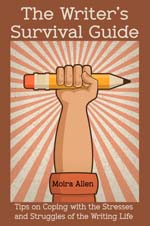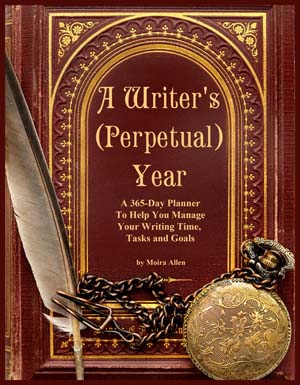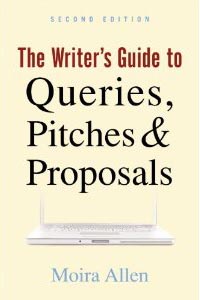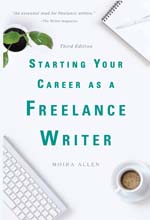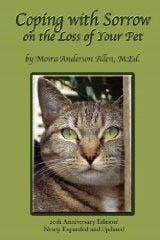Your Guide to a Successful Writing Career
| |||
|
by Audrey Faye Henderson
If you consider travel writing to be your main line of work, you probably already include photos with many, if not most, of your features. You may even have a professional digital or film camera. But even if you're not a full-time travel writer, the occasion may arise for you to do a travel-related story. For instance, I recently sold a piece on how to do travel writing close to home. The editor asked for photos to accompany the story, so I included two shots: one of a downtown scene in Chicago, another of a picturesque corner of my small Southern hometown. The photos helped to make the case that travel writing is a viable option even if you can't afford to get away to Bali or some other exotic spot. Travel writing is not the only genre where photos can enhance your words. You may have occasion to shoot your own photos if you are a regular contributor for small community-oriented news publications that don't have photographers on staff. Editors of small- or medium-size consumer or trade publications also often welcome pitches for "packages" that include both copy and photos. There are a number of nonfiction genres where photos can give you an edge in competing for assignments. For instance, if your specialty is writing about art, architecture or interior design, offering to include photos of the artwork, architecture or interior spaces you describe in your features can definitely enhance your pitches. Craft and cooking features also benefit from including a photo or two to demonstrate the process of executing your recipes or putting your projects together, as well as to showing off the finished work. Good photos can also inspire your writing. Over the years, I've developed the habit of carrying a camera nearly everywhere. I frequently come across situations and locations that not only make great photos, but trigger ideas for my work. For instance, on an architectural walking and bus tour a few years back, we passed an abandoned house on Chicago's south side that was literally falling down. I included the shot that I took of that house in a blog post on tapping abandoned structures for affordable housing, as well as in my 2012 Green Festival presentation on the same topic. When an editor for the Chicago edition of TimeOut magazine contacted me for an interview in December, I provided a copy of the same photo to include with his story.
Unless you loathe taking pictures, your skills are probably already good enough to take photos that will enhance your stories. I consider myself a hobbyist photographer at best. I like taking pictures, but I don't have a professional portfolio or even a Flickr page. However, I've developed an eye for the types of photos that work well with words. You can develop the same skill by considering what aspects of your writing can best be augmented by photos. For instance, in taking and choosing photos for the travel-writing feature I mentioned above, I considered the central theme of my story: that interesting topics for travel writing stories can be readily found close to home. So, instead of including a photo of the Sears (oops, Willis) Tower, I chose a spot downtown that included a marquee from a theater in Chicago's "Broadway in Chicago" district. For the downtown shot from my home town, I included photos of buildings included in the National Register of Historic Places. In composing your shots, trust your own eyes. What looks good to you in a picture? What seems to tell a compelling story when you look at it? If you're worried about being too close to the subject to make that kind of judgment, show the pictures you're considering to a friend, and ask for impressions.
Of course, having a professional level camera doesn't hurt when you're shooting photos for your features. If you want to purchase a top-of-the-line model, or put a great camera on your birthday wish list, go for it. But there's really no need to strain your budget by running out to buy an expensive camera. The camera I've been using is a simple point-and-shoot five megapixel digital model that I purchased in 2007 for under $100. It has a slot for a memory card, a zoom lens, settings for wide angle and close-in shots and a USB port for transferring photos from the memory card to my computer. Your Smartphone probably has a camera that is at least as good as this one. [Editor's Note: Unless you have a really incredibly wonderful Smartphone camera, I do not recommend relying on these for shots that you hope to sell.] Along with shooting photos for writing assignments, I've used the same camera to take photos to accompany guest blog posts and for photos I've included in PowerPoint presentations for speaking engagements. If you don't already have it, purchasing software on your computer to adjust your photos is well worth the investment. Unless you intend to go pro, don't give yourself sticker shock by buying the full blown Photoshop suite. I use a program called Jasc Paint Shop Photo Album 5.0 that was pre-installed on my computer for a free trial period. When the trial period ended I purchased the software for about $50. The software program crops, resizes, rotates and makes minor photo corrections such as adding flash or eliminating redeye, which is all I've ever needed. I have used the crop, rotate and resize functions more far often than any other functions. Resizing is especially important, because some uploading platforms place limits on the sizes of photo files they'll accept. On the other hand, some editors specify a minimum size for photo files. Some editors will specify that photos adhere to specific pixel sizes, e.g. 1,000 by 500; others request photos sizes in inches. Your photo editing program will (or should) indicate pixel sizes for your photo files as well as include a means of determining the equivalent sizes of photo files in inches.
Digital files can be huge, and transmitting photos electronically via email or uploading can be problematic. One way of keeping photo files at a somewhat manageable size is through compression, usually through .GIF or .JPEG extension files, both of which are compatible with Macs, PCs and computers running other operating systems. BMP files and other proprietary file extensions should be converted to JPEG or GIF files using the "save as" function to preserve copies of the original files along with converted files that can be submitted to editors. GIF compression is lossless -- that is, no information is removed from the photo file during the compression process. However, GIF compression only accommodates up to 256 colors. For this reason, GIF compression is often used for graphic files such as infographs, line drawings and other graphics that include only a limited number of colors. JPEG compression is lossy -- picture information is permanently removed from the photo file with each compression process. However, JPEG compression can recognize up to 16 million colors. When using JPEG compression for photos to submit to editors, set your photo editing program to save photos with lower compression and higher-quality settings. Such settings can produce compressed photos that are as much as 50 to 70 percent smaller than uncompressed images, but with no loss of quality that would be noticeable to anyone other than a professional photographer or designer.
When I've included photos with my stories, I've submitted them as attached files with my text. Some editors have specified specific photo file sizes; most have not. Less frequently, I've submitted photos by uploading them onto the publisher's platform. Photo uploading platforms usually include specific instructions on how to upload files, along with acceptable file types and size ranges. In the absence of specific guidelines, I've found that files where the largest dimension is no more than 1,000 pixels are large enough to reproduce well and small enough to upload without problems. There may be publications that prefer writers to submit print photographs, but I don't know of any. I have not yet been asked to submit a CD with photo files by mail, although my understanding is that some publications prefer or even require them. If the writer's guidelines don't specify how to submit photos, and your editor hasn't given you specific instructions on how to do so, ask before you submit anything.
One consideration when you include photos with freelance writing assignments is the matter of copyright. Many news organizations purchase all rights or insist on a work-for-hire agreement when they contract with freelancers. In some instances, you can negotiate to retain the copyright to your photos or obtain permission to reuse them at a later date, even if the publication buys all rights to the story itself. My solution to any potential copyright dilemmas is to take several shots of any location that I think I might include with a feature. In this way, I can sell one shot while retaining the right to use different shots of the same location for other purposes. I also frequently crop single photographs into separate segments to create entirely distinct pictures to submit to editors. For instance, if you take a photo of a garden containing different types of flowers, you could crop one image of roses, another of lilies, and a third of violets, saving each image as a separate photo file and selling the three images to three different editors. That way, you have never sold the rights to the entire image to any one publisher. (Bear in mind, however, that if you sell all rights to a subset of a particular photo, you cannot also sell the photo as a whole to another publisher.) That said, copyright for photos submitted with stories has not been a major stress point for me. My experience as writer with providing photos with my stories has been overwhelmingly positive, and I’m betting the same could be true for you. So next time you're heading out on assignment, take your camera along. A picture really can be worth a thousand words -- in your paycheck!
This article is not available for reprint without the author's written permission.
Audrey Faye Henderson is a writer, researcher, data analyst and policy analyst based in the Chicago area. Her company, https://www.facebook.com/knowledge.empowerment/about, specializes in social policy analysis concerning fair housing, affordable housing, higher education for nontraditional students, community development with an asset based approach and sustainable development in the built environment. |
| ||
| |||